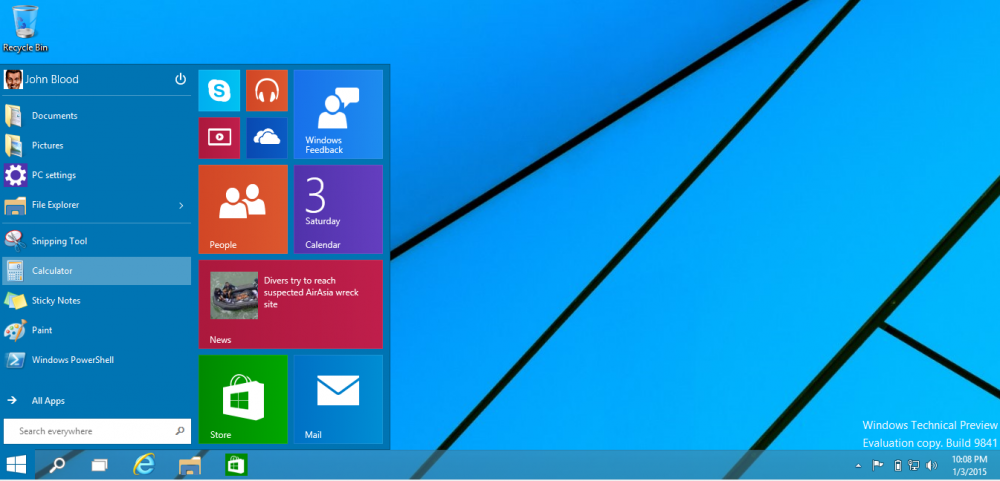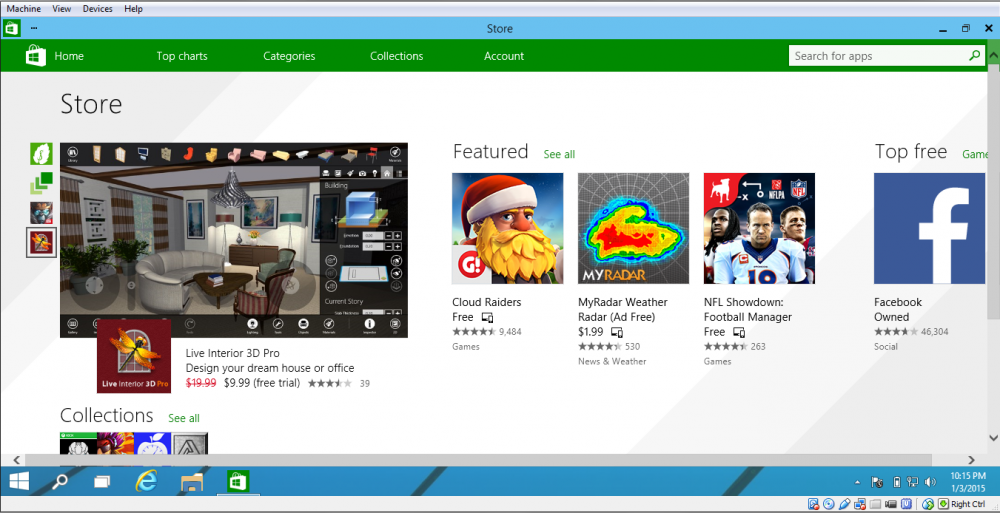Windows 10 Build 9926 Update
This Windows update allows users to upgrade from a previous version of windows, to Windows 10 without needing to download and burn an ISO to a DVD and re install. By joining the Windows Insider Program a windows update will appear and take care of the update for you. This is still a technical preview of Windows 10, however it is geared more towards consumers interested in testing out windows.
This build came along with new that Microsoft will be letting Windows 7, 8, and 8.1 users upgrade to Windows 10 for free up to a year.
In a previous build of Windows 10 that I had on a virtual machine I tried to install Visual Studio. The previous build of Windows 10 could no do it and had bizarre glitches. This build runs Visual Studio fine however it was already installed and this build is running natively on a laptop rather than a virtual machine.
See my article about the previous build of Windows 10.
Because I am running this build of Windows natively rather than in a virtual box like previous builds, I can not accurately compare the stability. That said, this new build seems to be much more stable than the last.
This build has a few new features.
Contra is now next to the start menu and gives a google now type of feed including recent search history, national and local news, and weather.
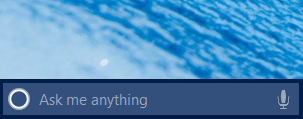
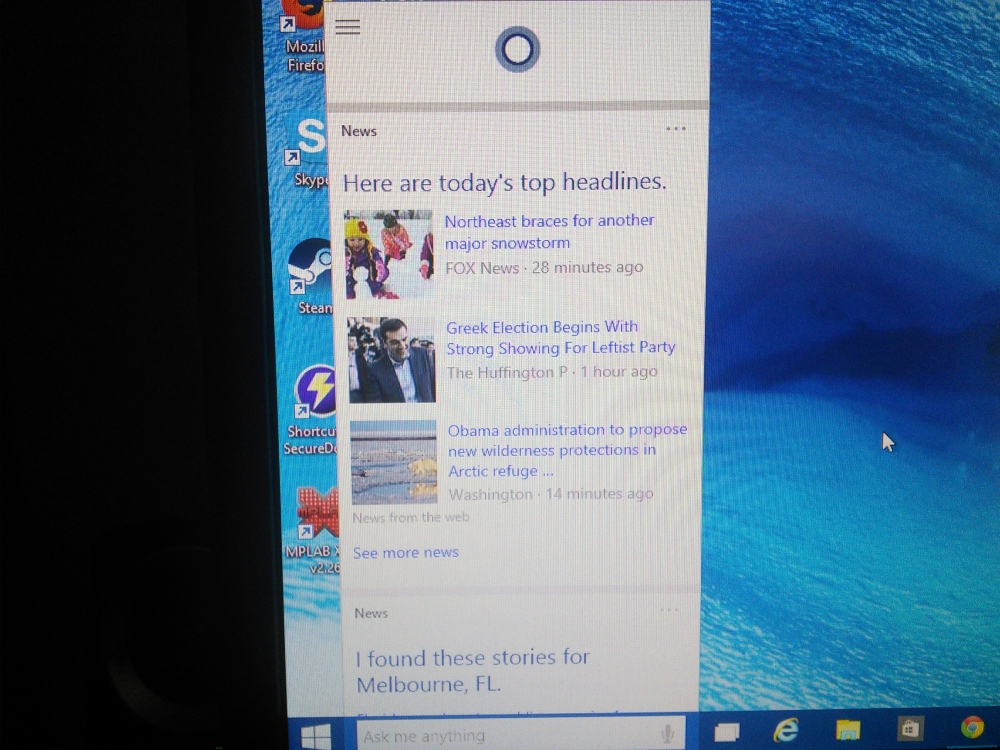
You can switch to a tablet mode which brings back the windows 8 start menu and forces windows to run maximized. In a previous article I wrote this feature didn't exist yet. I am happy to see that it does now.

There is now a Xbox store, although it is just a preview.
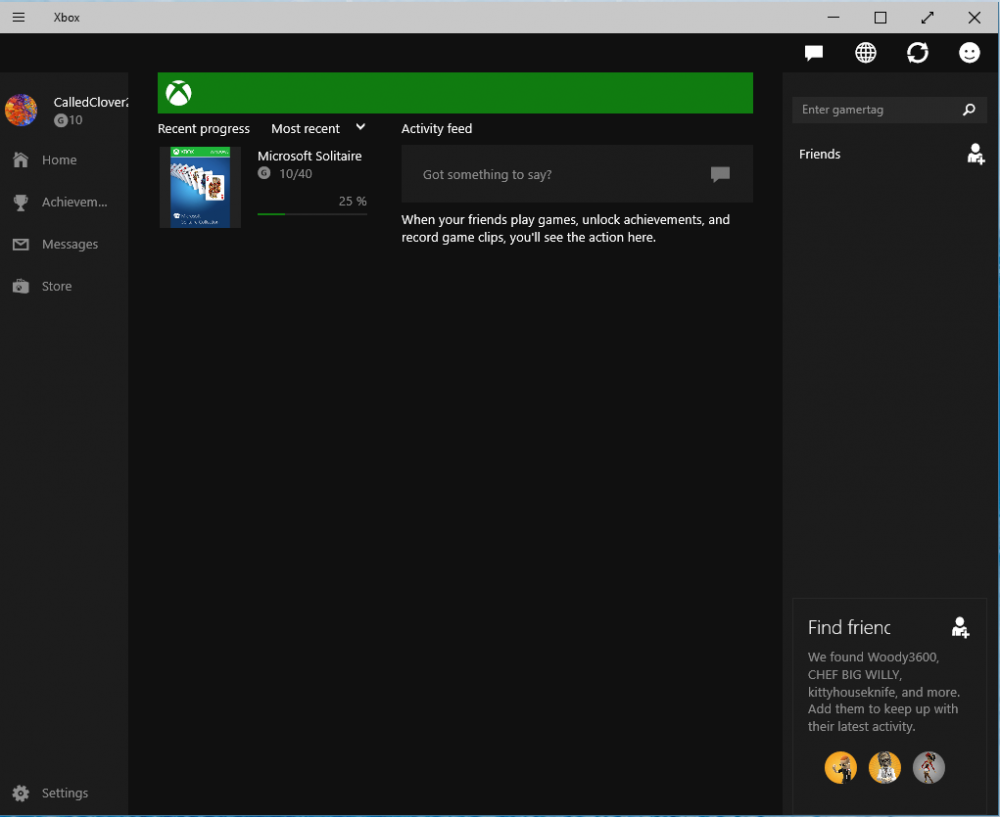
Overall this new build of Windows 10 is very stable. Windows is finally catching up to Linux and Apple.